看我老婆好看吗?
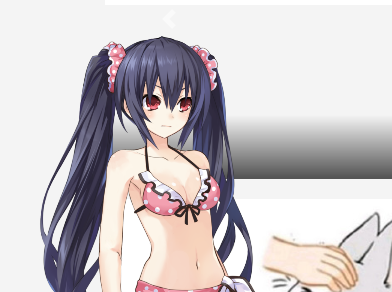
代码地址:https://github.com/stevenjoezhang/live2d-widget
按照上面说的步骤做就可以。
我做的方式是,先搭建一个nginx
nginx配置文件如下:
server {
listen 8888;
server_name 106.12.100.206;
location / {
root /opt/live2d-widget;
index index.html;
}
}
然后下载代码:
cd /opt/
git clone https://github.com/stevenjoezhang/live2d-widget.git[root@baiduyueaaa /usr/local/nginx/conf/vhosts ] # ls /opt/live2d-widget/
assets demo live2d.min.js waifu.css waifu-tips.json
autoload.js LICENSE README.md waifu-tips.js
修改代码:
[root@baiduyueaaa /opt/live2d-widget ] # head autoload.js
// 注意:live2d_path 参数应使用绝对路径
const live2d_path = "http://106.12.100.206:8888/";
//const live2d_path = "/live2d-widget/";
访问:
[root@baiduyueaaa /opt/live2d-widget ] # curl http://106.12.100.206:8888/autoload.js
// 注意:live2d_path 参数应使用绝对路径
const live2d_path = "http://106.12.100.206:8888/";
//const live2d_path = "/live2d-widget/";
能访问到就行!!
然后在你的网站首页代码文件加入这段代码:
<script src="http://106.12.100.206:8888/autoload.js"></script>
完成!

有问题请加博主微信进行沟通!
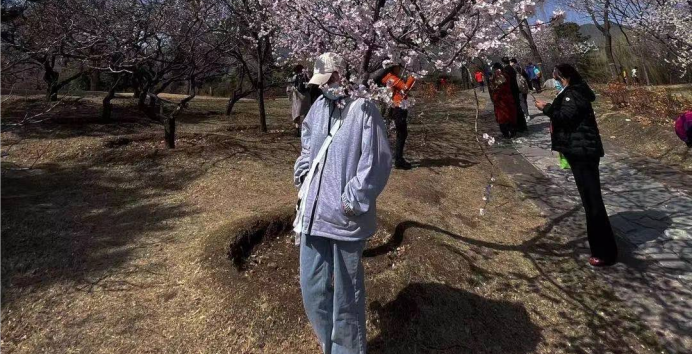
全部评论