docker-registry私有仓库
一、docker仓库
docker官方仓库、第三方仓库、docker私有仓库。
本地镜像更安全、更方便。
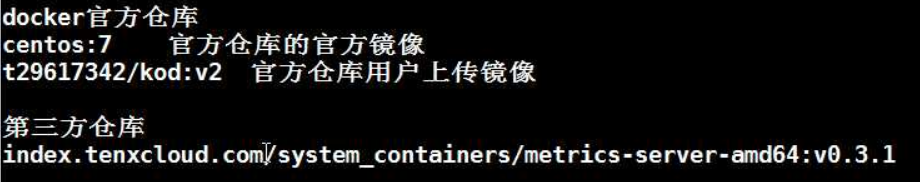
下载镜像命令:
[root@1 nginx]# docker run -d -p 5000:5000 --restart=always --name regis -v /opt/myregistry:/var/lib/registry registry
docker私有仓库
1、打标签
docker tag nginx:v1 10.0.0.11:5000/
docker push 10.0.0.11:5000/nginx:v1
打标签
[root@1 nginx]# docker tag nginxasd:latest 49.234.14.64:5000/nginxasd:latest
上传
[root@1 nginx]# docker image push 49.234.14.64:5000/nginxasd:latest
[root@1 nginx]# docker image push 49.234.14.64:80/nginxasd:latest
The push refers to a repository [49.234.14.64:80/nginxasd]
Get https://49.234.14.64:80/v1/_ping: http: server gave HTTP response to HTTPS client
报错
修复
[root@1 nginx]# cat /etc/docker/daemon.json{
{
"registry-mirrors": ["https://registry.docker-cn.com"],
"insecure-registries": ["49.234.14.64:80"]
}
重启docker
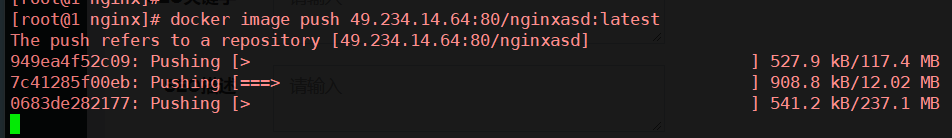
下载镜像
docker pull 49.234.14.64:5000/nginxasd:latest
查看镜像:
http://49.234.14.64/v2/_catalog
查看镜像的版本:
http://49.234.14.64/v2/nginx/tags/list
删除镜像:
[root@1 nginx]# docker exec -it registry /bin/sh
进入到容器中
[root@1 nginx]# docker exec -it registry /bin/sh
/ # cat /etc/os-release
NAME="Alpine Linux"
ID=alpine
VERSION_ID=3.11.6
PRETTY_NAME="Alpine Linux v3.11"
HOME_URL="https://alpinelinux.org/"
BUG_REPORT_URL="https://bugs.alpinelinux.org/"
镜像位置:/var/lib/registry/docker/registry/v2/repositories # pwd
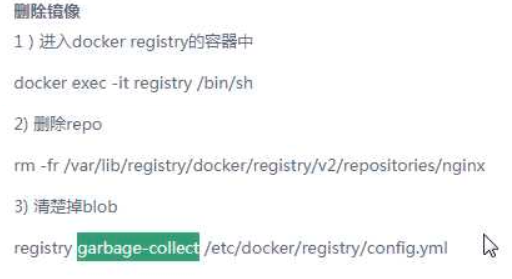
配置认证registry
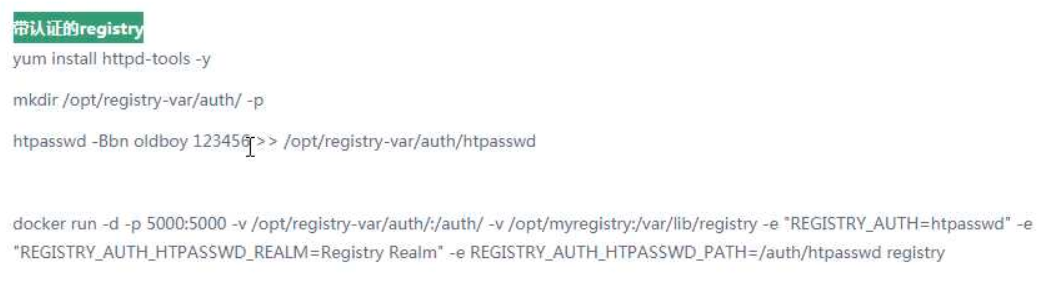

有问题请加博主微信进行沟通!

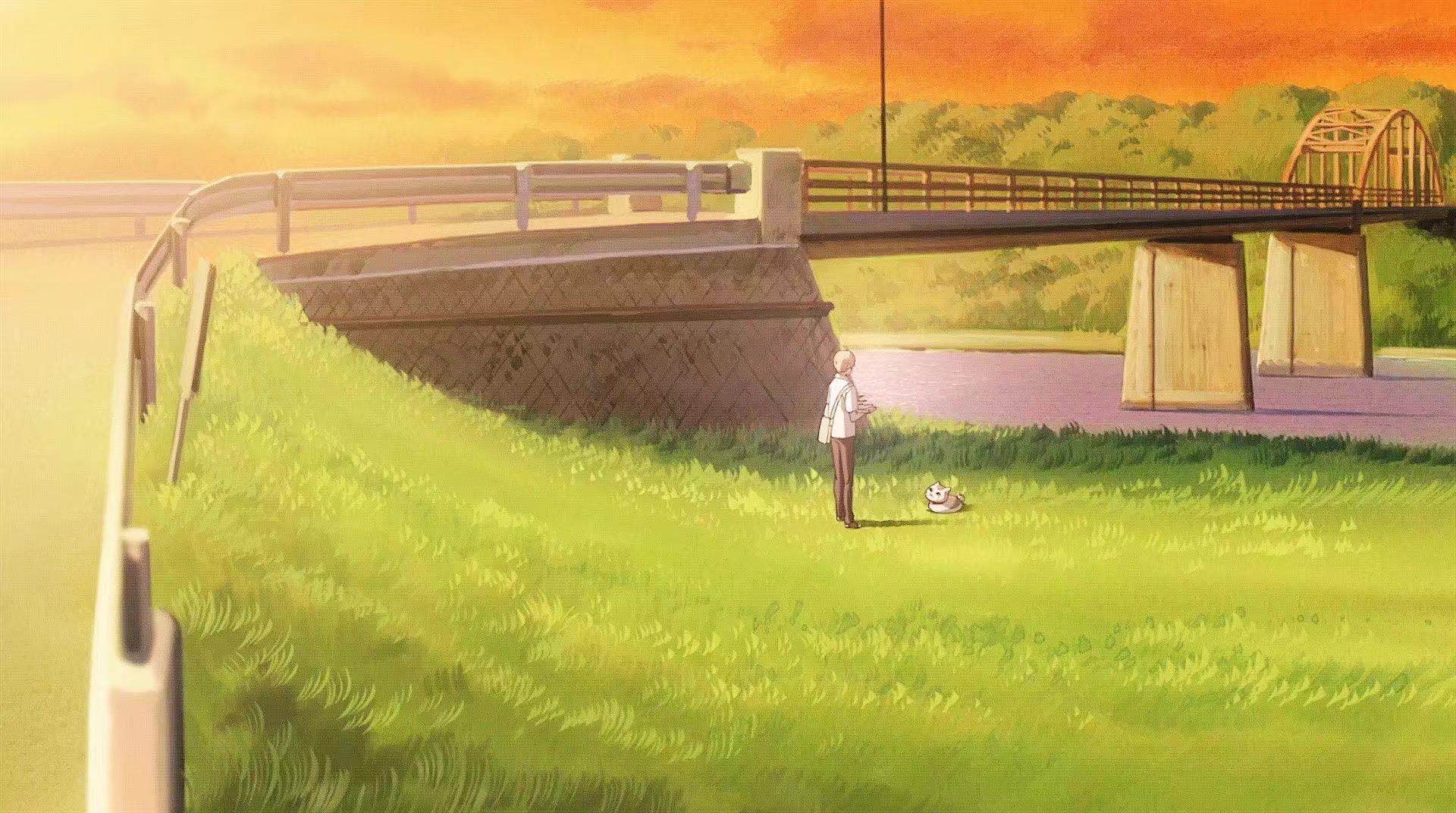

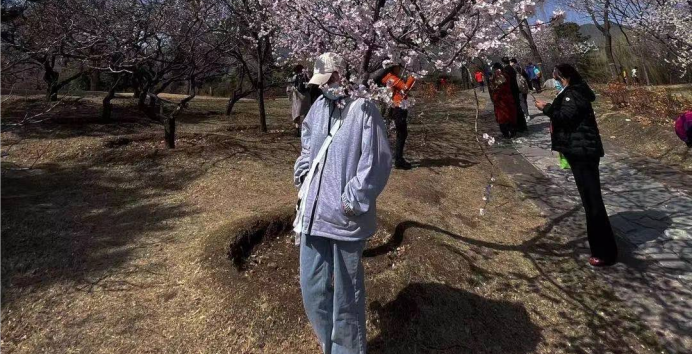
全部评论