二、安装配置ansible
一、有网络环境的机器安装ansible(选择性安装)
yum install ansible -y
2)安装方法
mkdir -p /root/ansible
yum -y install ansible --downloadonly --downloaddir=/root/ansible
二、无网络环境的机器安装ansible(选择性安装)
https://blog.csdn.net/weixin_30807779/article/details/99998995
三、ansible配置文件
查看最重要的2个配置文件
[root@kjg-jump-server ~]# rpm -qc ansible
/etc/ansible/ansible.cfg ##管理anslbie的配置文件,相当于nginx查到nginx.conf
/etc/ansible/hosts ##ansible的主机清单
四、配置文件详解
1)、 ansible.cfg
inventory = /etc/ansible/hosts ##表示资源主机清单inventory文件的位置
library = /usr/share/my_modules/ ##存放ansible模块
remote_tmp = ~/.ansible/tmp ##远程存放pytnon脚本的目录
local_tmp = ~/.ansible/tmp ##本地存放python脚本的目录
forks = 5 ##并发链接数
sudo_user = root ##默认执行命令的用户
remote_port = 22 ##指定连接被关节点的管理端口
roles_path = /etc/ansible/roles ##roles目录
host_key_checking = False ##设置是否检查ssh主机密钥
timeout = 10 ##设置连接的超时时间,单位为秒
log_path = /var/log/ansible.log ##ansible日志
五、hosts主机清单书写格式
hosts文件位置位于:/etc/ansible/hosts
1) 远程主机非22端口
(如果写域名的话,需要在/etc/hosts文件中添加解析)
[web]
www.liangzeyu.com:3434
www.liangzeyu.cn:5581[mysql-web]
172.168.2.1:2323
192.168.32.1:2323
2)如果主机ip是循环的
[web]
www.liangzeyu.com:3434
www.liangzeyu.[a:f]:5581[mysql-web]
192.168.1.[1:50]
3)设置主机单独变量
[web]
www.liangzeyu.com:3434 http_prot=80[mysql-web]
192.168.1.1 http_prot=8080
3.1)组变量
[web]
www.liangzeyu.com:3434 http_prot=80
www.liangzeyu.cn[web:vars]
ntp_server=ntp.com
nfs_server=nfs.com
-- INSERT --
4)其他参数
ansible_ssh_host # 远程主机
ansible_ssh_port # 指定远程主机ssh端口
ansible_ssh_user # ssh连接远程主机的用户,默认root
ansible_ssh_pass # 连接远程主机使用的密码,在文件中明文,建议使用--ask-pass或者使用SSH keys
ansible_sudo_pass # sudo密码, 建议使用--ask-sudo-pass
ansible_connection # 指定连接类型: local, ssh, paramiko
ansible_ssh_private_key_file # ssh 连接使用的私钥
ansible_shell_type # 指定连接对端的shell类型, 默认sh,支持csh,fish
ansible_python_interpreter # 指定对端使用的python编译器的路径

有问题请加博主微信进行沟通!
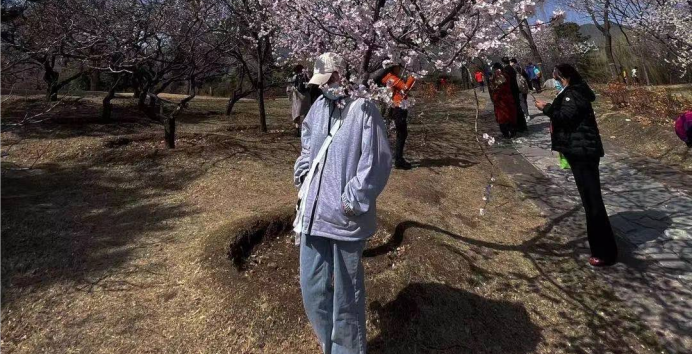
全部评论