四、ansible模块-命令类型模块
一、ping模块
[root@m01-ansible ansible]# ansible client -m ping
172.168.2.6 | SUCCESS => {
"ansible_facts": {
"discovered_interpreter_python": "/usr/bin/python"
},
"changed": false,
"ping": "pong"
}
二、command命令模块
[root@m01-ansible ansible]# ansible client -m command -a "ip a s eth0"
172.168.2.6 | CHANGED | rc=0 >>
2: eth0: <BROADCAST,MULTICAST,UP,LOWER_UP> mtu 1500 qdisc pfifo_fast state UP group default qlen 1000
link/ether 00:0c:29:e8:d9:ad brd ff:ff:ff:ff:ff:ff
inet 10.0.0.3/24 brd 10.0.0.255 scope global eth0
valid_lft forever preferred_lft forever
inet6 fe80::20c:29ff:fee8:d9ad/64 scope link
valid_lft forever preferred_lft forever
[root@m01-ansible ansible]# ansible client -m command -a "hostname -I"
172.168.2.6 | CHANGED | rc=0 >>
10.0.0.3 172.168.2.6
三、chdir
ansible client -m command -a "chdir=/tmp touch oldboy.txt"
chdir --- 在执行命令前切换目录
creates --- 指定目录如果存在, 跳过后续操作过程
removes --- 指定目录如果不存在, 跳过后续操作过程
四、shell
ansible client -m shell -a "touch oldboy.txt"
执行脚本:
第一个历程: 编写脚本
第二个历程: 将脚本传输被管理主机上
第三个历程: 进行脚本文件授权操作
第四个历程: 运行ansible命令
ansible 172.16.1.41 -m shell -a "/server/scripts/yum.sh"
五、script --- 远程执行脚本文件
ansible 172.16.1.41 -m script -a "/server/scripts/yum.sh"
六、copy
copy --- 批量分发文件信息/ 批量备份文件信息
批量分发文件:
ansible all -m copy -a "src=/oldboy/oldbaby.txt dest=/tmp mode=666 owner=oldboy group=oldboy"
批量备份源文件:
ansible all -m copy -a "src=/oldboy/oldbaby.txt dest=/tmp mode=666 owner=oldboy group=oldboy backup=yes"
批量还原文件信息:
ansible all -m copy -a "src=/tmp/oldbaby.txt.bak dest=/tmp/oldbaby.txt mode=666 owner=oldboy group=oldboy remote_src=yes"
批量创建文件, 文件中生成指定信息
ansible all -m copy -a "content=rsync_backup:oldboy123 dest=/etc/rsync.password mode=600"
批量分发文件会自动创建目录信息
ansible all -m copy -a "src=/oldboy/oldbaby.txt dest=/oldbaby/oldboy01/oldboy02/oldboy03/ mode=600"
七、file
file --- 修改文件属性信息
修改文件权限属性信息
ansible all -m file -a "path=/tmp/oldbaby.txt mode=644 owner=root group=root"
批量创建目录信息
ansible all -m file -a "path=/oldboy50/ state=directory"
批量创建文件信息
ansible all -m file -a "path=/oldboy50/ state=touch"
批量创建硬链接文件
ansible all -m file -a "src=/oldboy50/oldboy.txt path=/oldboy50/oldboy_hard.txt state=hard"
批量创建软链接文件
ansible all -m file -a "src=/oldboy50/oldboy.txt path=/oldboy50/oldboy_soft.txt state=link"
批量删除文件信息
ansible all -m file -a "path=/oldboy50/ state=absent"
八、fetch
fetch --- 批量拉取数据模块
批量拉取文件数据信息
ansible all -m fetch -a "src=/tmp/ dest=/oldgirl"
九、yum
yum --- 批量安装软件
ansible all -m yum -a "name=iftop state=installed"
十、service
service --- 批量管理服务信息
ansible all -m service -a "name=crond state=started enabled=yes"
十一、cron
cron --- 批量设置定时任务
* * * * * 执行任务信息
minute hour day month weekday job='ntpdate ntp1.aliyun.com &>/dev/null'
批量设置定时任务:
ansible all -m cron -a "name='date sync01' minute=0 hour=2 job='ntpdate ntp1.aliyun.com &>/dev/null'"
批量删除定时任务:
ansible all -m cron -a "name='date sync01' state=absent"
批量注释定时任务:
ansible all -m cron -a "name='date sync01' minute=0 hour=2 job='ntpdate ntp1.aliyun.com &>/dev/null' disabled=yes"
十二、补充
补充: ansible帮助信息查看方法
ansible-doc -l --- 列出模块信息
ansible-doc -s 模块名 --- 列出模块参数信息
ansible-doc 模块名 --- 列出模块详细信息
绿色: 查询操作|操作没有执行
黄色: 操作被执行了
紫色: 警告建议信息
红色: 报错
蓝色: 显示执行过程
4) 用户模块 user group
user --- 批量创建用户
批量创建用户信息
ansible all -m user -a "name=alex"
ansible all -m user -a "name=alex01 uid=4000"
ansible all -m user -a "name=alex02 uid=4001 group=alex"
ansible all -m user -a "name=alex03 shell=/sbin/nologin create_home=no"
批量删除用户信息
ansible all -m user -a "name=alex state=absent"
ansible 172.16.1.41 -m user -a "name=alex01 state=absent remove=yes"
批量创建用户设置密码
ansible 172.16.1.41 -m user -a 'name=alex01 password=$6$01$snUJALRNL0on5KrtUPpluyfigSNzXxOxDgcdY5djxcmw45C/tKvB./53OhOXLbTqg/D8XadSbcpYqgJTzJ2bH0'
如何创建密文密码:
方法一:
[root@oldboy-m01 ~]# ansible all -i localhost, -m debug -a "msg={{ 'oldboy123' | password_hash('sha512', '01') }}"
localhost | SUCCESS => {
"msg": "$6$01$snUJALRNL0on5KrtUPpluyfigSNzXxOxDgcdY5djxcmw45C/tKvB./53OhOXLbTqg/D8XadSbcpYqgJTzJ2bH0"
}
方法二:
yum install -y python-pip
pip install passlib
优化pip源方法
pypi
配置方法
在文件
~/.pip/pip.conf
中添加或修改:
[global]
index-url = https://mirrors.aliyun.com/pypi/simple/
[install]
trusted-host=mirrors.aliyun.com
[root@oldboy-m01 ~]# python -c "from passlib.hash import sha512_crypt; import getpass; print(sha512_crypt.using(rounds=5000).hash(getpass.getpass()))"
Password:
$6$YEBaHethHNl2oEUU$ejYMZcDtlHhgWBMuKevFSf7CpGvqVbBD2qMwB4lrdJ3IW2awZafxnDJtvCuEEnbT1ftNbQ46IHS8IcVw1kmO30
5) 系统挂载模块 mount
批量挂载操作:
ansible 172.16.1.41 -m mount -a "src=172.16.1.31:/data/blog path=/mnt fstype=nfs state=mounted"
批量卸载操作:
ansible 172.16.1.41 -m mount -a "src=172.16.1.31:/data/blog path=/mnt fstype=nfs state=absent"
present 在fstab文件中设置自动挂载操作 永久挂载操作
mounted 在fstab文件中设置自动挂载操作 永久挂载操作 ******
在命令行界面进行挂载操作 临时挂载操作
absent 将fstab文件中设置信息删除 永久卸载操作 ******
在命令行界面进行卸载操作(尝试删除挂载点目录) 临时卸载操作
unmounted 在命令行界面进行卸载操作 临时卸载操作
09. ansible剧本编写功能:
可以将多个模块功能进行整合, 一键化部署服务
PYyaml -- 语法规范???
1) 缩进规范 需要输入两个空格
hosts: 主机信息
tasks:
name:
2) 字典规范 冒号输入规范: 冒号后面需要加一个空格
hosts: 172.16.1.31
tasks:
name: xxx
3) 列表规范 短横线规范: 短横线后面需要加空格
- hosts: 172.16.1.31
tasks:
- copy: xxx
- yum: xxx
- hosts: 172.16.1.41
tasks:
shell:
一键化部署rsync服务剧本:
第一步: 定义主机清单:
[rsync_server]
172.16.1.41
[rsync_server:vars]
ansible_user=root
ansible_password=654321
ansible_port=22
[rsync_client]
172.16.1.31
172.16.1.7
[rsync_client:vars]
ansible_user=root
ansible_password=654321
ansible_port=22
第二个步骤: rsync软件部署过程
rsync服务端部署过程:
1) 安装rsync软件
ansible rsync_server -m yum -a "name=rsync state=installed"
2) 编写rsync配置文件
在管理先编写一个rsyncd.conf文件, 将文件进行分发
ansible rsync_server -m copy -a "src=/etc/ansible/conf/rsyncd.conf dest=/etc/ backup=yes"
3) 创建rsync虚拟用户
ansible rsync_server -m user -a "name=rsync shell=/sbin/nologin create_home=no"
4) 创建备份目录,并进行授权
ansible rsync_server -m file -a "path=/backup state=directory owner=rsync group=rsync"
5) 创建密码文件,并授权
ansible rsync_server -m copy -a "content='rsync_backup:oldboy123' dest=/etc/rsync.password mode=600"
6) 启动rsync服务
ansible rsync_server -m service -a "name=rsyncd state=started enabled=yes"
rsync客户端部署过程:
1) 安装rsync
ansible rsync_client -m yum -a "name=rsync state=installed"
2) 创建密码文件, 并授权
ansible rsync_clientr -m copy -a "content='oldboy123' dest=/etc/rsync.password mode=600"
vim /etc/ansible/playbook/rsync_auto.yaml
- hosts: rsync_server
tasks:
- name: 01:install rsync
yum: name=rsync state=installed
- name: 02:push rsync conf file
copy: src=/etc/ansible/conf/rsyncd.conf dest=/etc/ backup=yes
- name: 03:create user rsync
user: name=rsync shell=/sbin/nologin create_home=no
- name: 04:create backup dir
file: path=/backup state=directory owner=rsync group=rsync
- name: 05:create password file
copy: content='rsync_backup:oldboy123' dest=/etc/rsync.password mode=600
- name: 06:boot rsync server
service: name=rsyncd state=started enabled=yes
- hosts: rsync_client
tasks:
- name: 01:install rsync
yum: name=rsync state=installed
- name: 02:create password file
copy: content='oldboy123' dest=/etc/rsync.password mode=600
第三个历程: 剧本执行过程:
语法检查:
ansible-playbook --syntax-check 剧本信息
模拟执行:
ansible-playbook -C 剧本信息
真正执行:
ansible-playbook 剧本信息

有问题请加博主微信进行沟通!
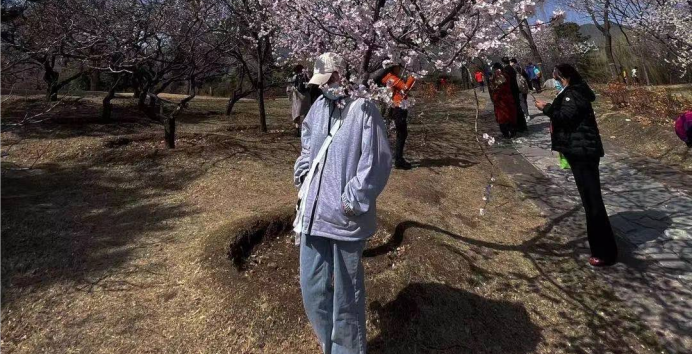
全部评论